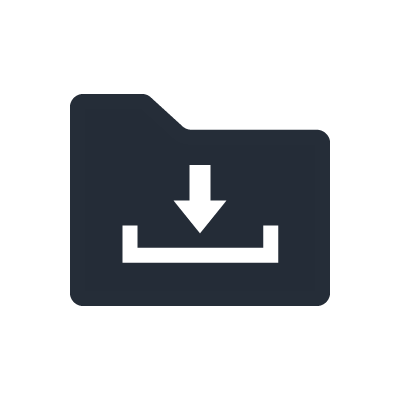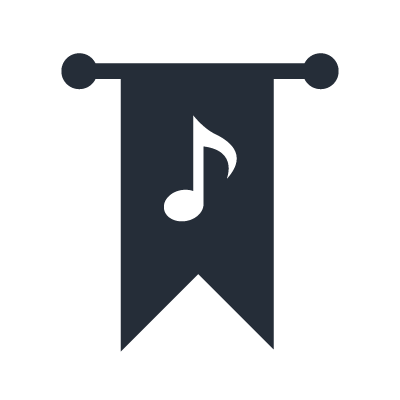Practice Menu
DTX Advantage:Training Function
Practice Menu
No.01Song Function
The Song function includes a collection of songs covering a variety of musical styles that include Rock, Pop, Hip-hop, and more. Play along with the drum part muted, change the tempo, or mute everything but the bass part to work on your groove skills without the band. The Song function helps you improve your drumming quickly, while making practice an enjoyable experience.
No.02Recording Function
Recording your own performance is easy.
Listening and reviewing your performance doubles the efficiency of your practice.
No.03Connect A Portable MP3 Player

Connect a portable MP3 or CD player to the unit to practice along with songs shortens the time it takes to master songs you want to learn.
 No.04 Groove Tools
No.04 Groove Tools
This function can be use with an internal song or the metronome and gives you instant feedback on your playing accuracy. It's a great way to check how accurate you are playing each note.
- [DTX900M]
- Up to five pads can be monitored simultaneously and you can either select the specific pads you want monitored or all of them. The Groove Check function checks for variations in timing throughout the song, or for variations on an individual pad.
![[DTX900M]](/de/files/pmNo4_1_0ea485dbd7888608d56412f5d35c3452.png)
- [DTX700]
- This funcvtion operates on every pad checking for variations in the timing of each shot or for variations in across a predefined number of shots.
![[DTX700]](/de/files/pmNo4_2_be832256608e3f4a382ede5d6f55a822.png)
- [DTX502]
- This function operates on every pad or individual pads, checking for variations in the timing of each shot and displays the results numerically.
![[DTX502]](/de/files/pmNo4_3_f165c17bab7e3c9185b316729dc426a7.png)
No.05Rhythm Gate Function
The Rhythm Gate function only allows notes to sound that are played withinthe predefined timing range. Since you can hear when your timing is correct, it makes it easier to improve your timing while you play.
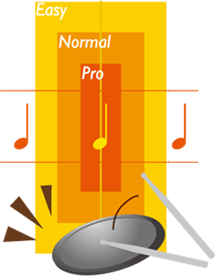
- [DTX900]
- Up to five pads can be monitored simultaneously, and you can select any or all pads for monitoring.
- [DTX700]
- Operates on all pads. The setting range is in three steps; Easy, Normal, and Pro.
- [DTX502]
- Operates on all pads. The setting range is variable in four levels.
- [DTX400]
- Operates on all pads. The setting range is variable in four levels.
No.06Measure Break Function
This function mutes the click voice during the measures you set. This is a great way to check if you are rushing or dragging your fills.
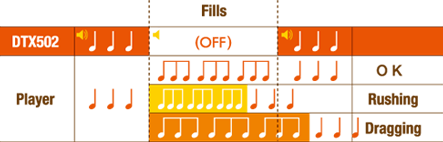
No.07Metronome Click Setting
The metronomes in the DTX systems let you create a variety of detailed click timings as shown below. You can create a variety of click patterns by combining these timings together. You can also set the voice, volume, and pitch for individual click sounds.
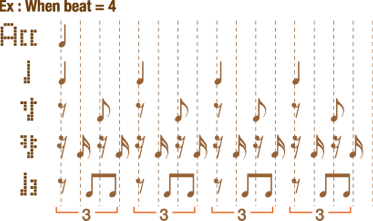
No.08Timer Function
The timer function specifies how long the click will play.
The timer can be set in 30-second increments and stops the click at the predetermined time.
No.09Tap Tempo Function
This function lets you set the tempo for the song or the metronome simply by tapping on a pad. You can use this to count off and start songs.