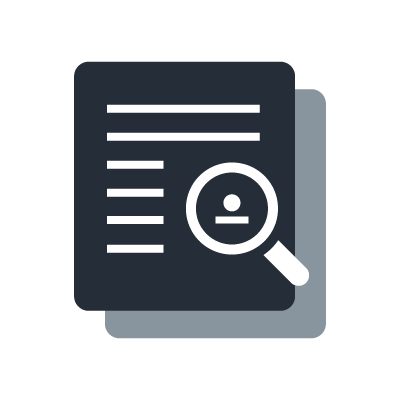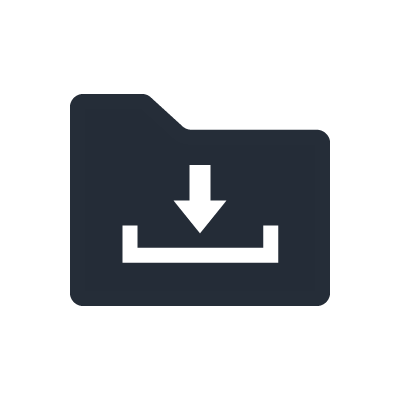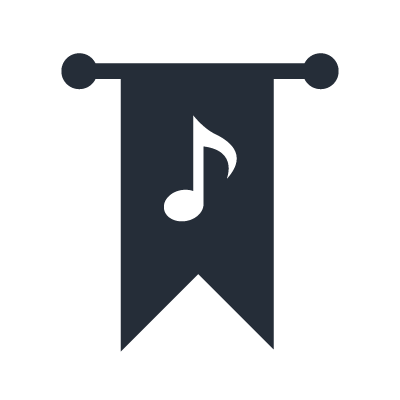Smart Pianist

Mit Smart Pianist, einer speziellen App für Smartphones und Tablets, die verschiedene musikbezogene Funktionen bietet, wenn sie mit einem kompatiblen Yamaha-Klavier verbunden ist, kann jeder das Klavierspielen noch mehr genießen.
*Die Funktionen und Anzeigen unterscheiden sich je nach Instrument, Smart-Gerät und der Version der App, die Sie verwenden.
*Für Android-Benutzer: Bitte beachten Sie die Liste der kompatiblen Android-Geräte unten.
*Wenn Sie das iPad pro 12,9 Zoll der 3. Generation oder das iPad pro 11 Zoll verwenden, benutzen Sie bitte den Apple USB-C Digital AV Multiport Adapter oder den Apple USB-C VGA Multiport Adapter. Weitere Informationen finden Sie in der Anleitung zum Anschluss von iPhone/iPad unten.
Produktinformation
Campaign

A score for a song will be delivered to you online every month. Enjoy playing it with the Smart Pianist function!
What can you do when connected to Smart Pianist?
1. Enjoy playing your favorite songs

Play the preset songs
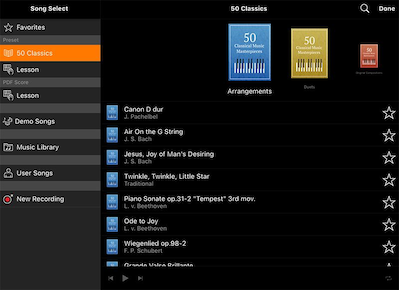
Play the preset songs
You can play up to 400 classical, pop and practice songs together with the score.
Just connect to Smart Pianist to enjoy these for free.
*The number and content of songs available vary by model.
Add your favorite songs

Add your favorite songs
You can add commercially available PDF scores and then view them on the screen as you play.
You can listen to automatically generated reference performances.
What’s more, you can even add audio data and view an automatically generated chord chart.
Play your favorite pieces with an accompaniment (CSP Series, CVP Series, P-S500)

Play your favorite pieces with an accompaniment (CSP Series, CVP Series, P-S500)
Use “Backing Conductor” to play commercially available PDF scores with an automatic accompaniment.
The accompaniment changes automatically to match the feel of the song.
You can also choose the genre of the accompaniment freely. Try different combinations to find some you like!
Use convenient functions

Use convenient functions
You can use a variety of functions, such as part cancelling, tempo changes, and recording.
This lets you practice in many different ways, such as playing one hand at a time, or playing slowly.
2. Control your sounds intuitively

Change the type of piano and the performance space with ease

Change the type of piano and the performance space with ease
Swipe the illustrations of pianos and backgrounds left and right to change piano types and performance spaces.
You can experience the feeling of performing in a range of venues, such as in a concert hall or a club.
Choose from a variety of voices
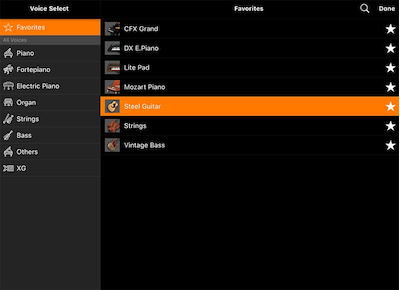
Choose from a variety of voices
In addition to the piano, you can choose from a variety of other voices to use and play.
The lists include illustrations to make it easy for you to choose the voice you want.
*The number and type of voices available vary by model.
Layer and split voices

Layer and split voices
Simply tap the screen to layer voices or assign different voices to the left and right hands.
A single screen lets you know what kind of instrument you are using.
3. Play with a virtual backing band (Only for CSP Series, P-S500)

Liven up your performance
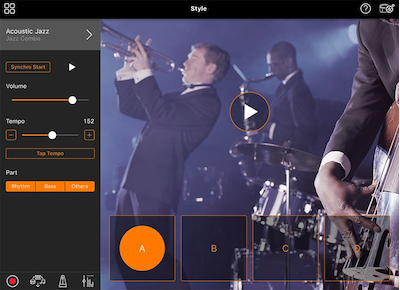
Liven up your performance
Smart Pianist adds automatic accompaniment (Styles) to match your performance.
You can change the pattern of the accompaniment to match the mood of your performance.
Play with a range of Styles
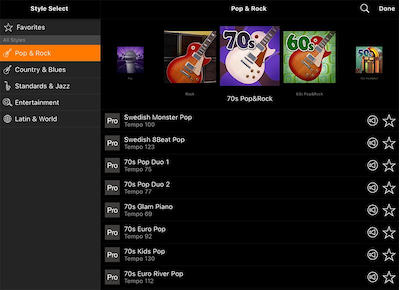
Play with a range of Styles
Choose from up to 500 Styles to play with.
Enjoy playing in a range of musical genres, including rock, jazz, and world music.
*The number and content of Styles vary by model.
Learn More
*The functions and displays differ depending on your instrument, smart device, and the version of the App you are using.
Die angezeigten Farben und Ausführungen können von den tatsächlichen Produkten abweichen.