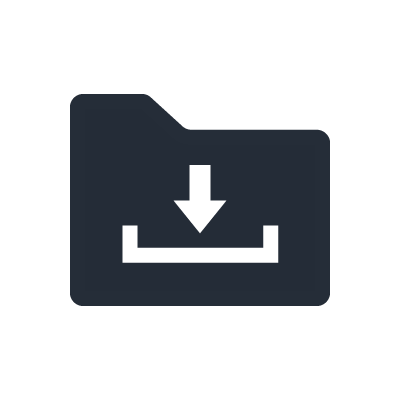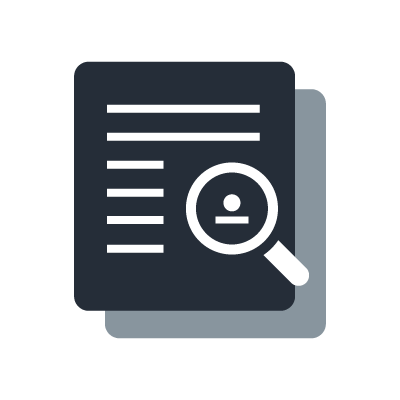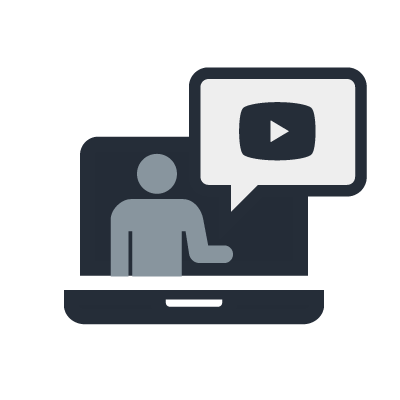M7CL StageMix
StageMix ermöglicht die Fernsteuerung von M7CL-Funktionen
StageMix ermöglicht über eine schlanke, intuitive Benutzeroberfläche die Steuerung wichtiger M7CL-Funktionen innerhalb der WLAN-Reichweite. Die App wurde speziell für die Erstellung von Monitor-Mischungen von der Künstlerposition aus entwickelt. Da die Mix-Parameter direkt über das iPad eingestellt werden können, braucht man keinen zweiten Techniker mehr, auf dessen Zurufe man sich verlassen muss.
Dies führt unweigerlich zu besseren Mischungen in weniger Zeit - perfekt für Stresssituationen vor der Show!
Produktinformation
Price : Free
iOS : 6.0 or later
Language : English
Wi-Fi access point (preferably with 802.11n or 802.11ac, 5GHz capability, though 2.4GHz and 802.11g will also work)
CAT5 cable (to connect the console to a Wi-Fi access point)
* Please read privacy policy carefully before downloading and installing the StageMix.
* Apple, iPhone, iPod touch and iPad are trademarks of Apple Inc. registered in the U.S. and other countries. App Store is a service mark of Apple. Inc.
Important notice for using StageMix for M7CL with iPad Air 2
There are cases where the synchronization between M7CL and StageMix may not be established when iPad Air 2 is used. In that case, follow the instructions below.
1. In the M7CL's function access area, press the SETUP button to access the SETUP screen.
2. In the lower line of the SETUP screen, press the NETWORK button to access the NETWORK popup window.
3. In the LINK MODE select area, press the 10BASE-T button and press the OK button to select 10BASE-T mode.
4. Turn off the M7CL's power and then on again.
Verwandte Produkte
Related Software
Related Web Pages
Live Sound
Features you can depend on for unsurpassed control and reliability, plus sound that delivers every show with maximum sonic impact.
Die angezeigten Farben und Ausführungen können von den tatsächlichen Produkten abweichen.